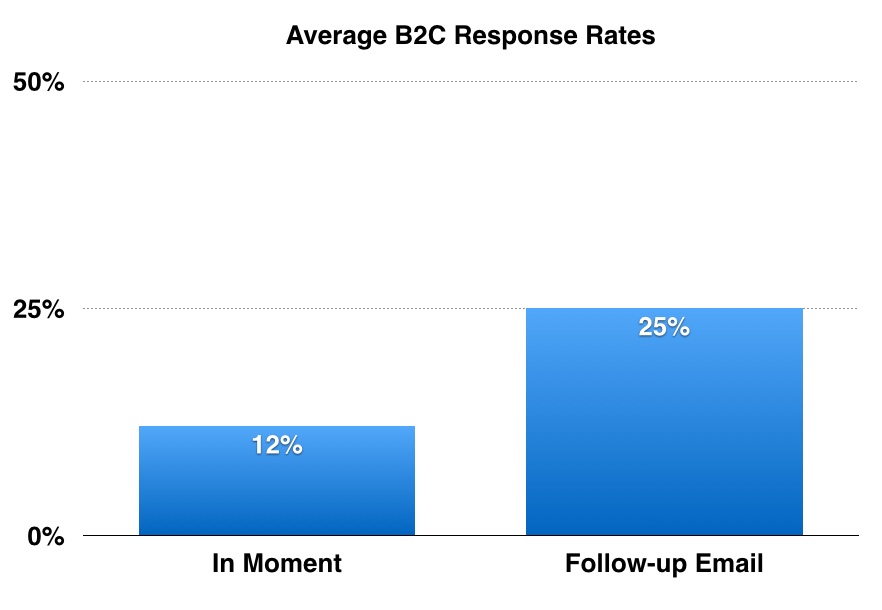The Internet of Things (IoT) is changing our lives.
IoT refers to everyday devices connected to the internet. Our appliances, door locks, thermostats, vehicles, and many other items are suddenly "smart." For example, my wife and I enjoy watching out of town games streaming through the internet thanks to an app on our television.
Only now we ran into trouble.
We couldn't get the game to play on our smart TV. There was no in-application support. An internet search proved fruitless. This prompted a call to support, but the agent had very little information.
The support rep ultimately wasn't able to fix the issue.
This isn't an isolated case according to the Next Generation Service report from the International Customer Management Institute (ICMI) and Oracle. A survey of 354 contact center leaders revealed companies are struggling to keep up with IoT support.
Here are three of the biggest challenges.
Good Data is Hard to Find
A recent IBM Watson commercial depicted an elevator technician arriving to fix an elevator. The elevator wasn't broken, but Watson's sensors indicated the elevator would malfunction in two days. The technician was automatically dispatched as a pre-emptive measure.
Self-diagnosing problems like this relies on the device sharing relevant data. This is a struggle:
47 percent of contact centers are unable to use data from connected devices.
One reason the agent struggled to help my wife and I fix our smart TV app was she couldn't access any diagnostic data. She had to guess at the problem using her limited experience and training.
Arming agents with more data is an obvious step towards better support. It's much easier to solve an issue if you can see what's causing it.
Agent Training is Changing
Supporting IoT requires new knowledge, skills, and abilities.
67 percent of contact centers have to train differently to support IoT.
Joseph Kolchinsky knows these challenges first-hand. He's the Founder and CEO of OneVision Resources, a company IoT device manufacturers and installers rely upon to provide support to their customers.
"There are two incredibly difficult components to supporting IoT, especially in the home environment. The first is that when technology fails it usually affects some time-sensitive life moment—family movie night is ruined when Netflix doesn't work, or the kids can't do homework when the internet is down—which means that the first 15 minutes of any tech support issue is really about providing human support with a listening ear and empathetic approach. The second is the broad and interconnected nature of IoT—when a symptom appears on your Apple TV, the issue could be any number of unrelated problems with your ISP, credit card, the streaming provider, or even the HDMI connection with your TV—this requires broad training across many technologies."
Let's go back to the support agent who tried to help my wife and I watch the game. She wasn't empathetic, so our frustration about not watching the game remained. The agent also lacked training and information to sort out whether the problem was with the app or our TV.
Customer-focused contact centers are training agents to listen with empathy and solve issues holistically. These centers are also agile enough to quickly update training as technology rapidly changes.
Complexity is Increasing
IoT devices are making support more difficult.
37 percent of contact centers have seen live agent contacts become more complex.
This follows a general trend in support. As noted in this post, customers increasingly solve simple issues on their own. When they contact a live agent, it's usually because issue is too complex for routine self-service.
Let's go back to the agent who tried to help my wife and I watch the game. She clearly lacked the skills to solve our issue, which created a frustrating encounter for everyone involved.
Smart contact center leaders are changing the profile of their support agents. Kolchinsky emphasizes hiring the right people and then putting them in a position to succeed.
"Our solution to this is to hire creative, take-control individuals who genuinely enjoy helping people, removing the burden of having to follow scripts, and giving them the freedom to create a positive support experience in their own way."
You can download the report from the ICMI website to learn more about the future of IoT support.